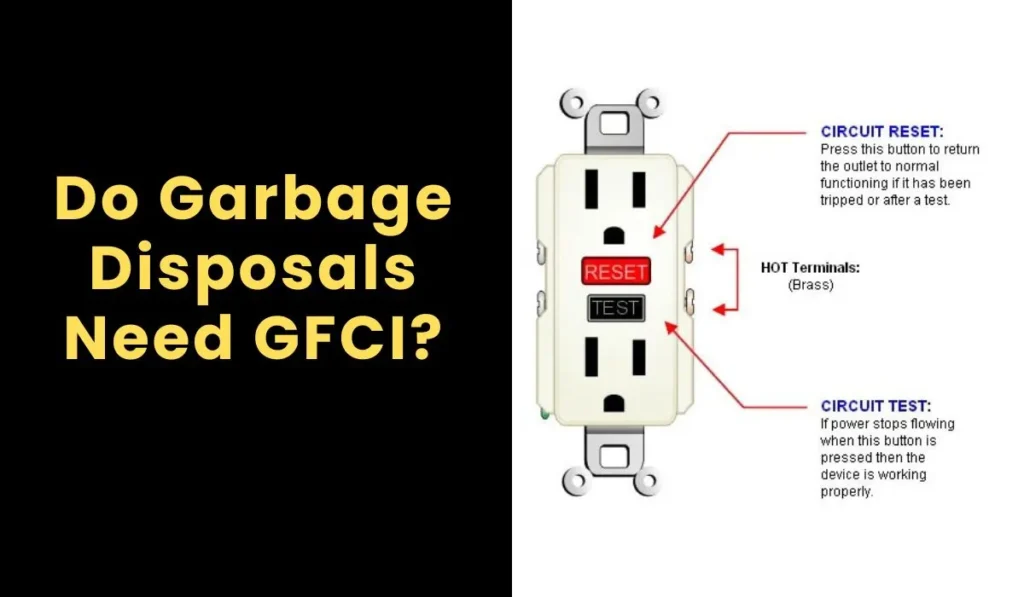Moen Garbage Disposal Reset Button Location & How to Reset It
Moen is a very popular brand of garbage disposals, and they come in unique designs. But sometimes, people find it difficult to locate the reset button on Moen garbage disposals because of their unique design. Some Moen garbage disposals have a red reset button, while others have a reset button that matches the color of the disposal. For example, in Moen models GX75C and GXP50C, the reset button is the same color as the disposal.
Usually, the reset button on Moen garbage disposals is located inside a hole on the bottom part of the forward-facing side, opposite the power cord. In this article, we will guide you on how to locate and reset your Moen garbage disposal if it is jammed.
How to Reset Your Moen Garbage Disposal

Resetting a Moen garbage disposal is straightforward. When your Moen disposal stops working, the first step is to check the reset button. If it’s popped out, it means the internal breaker has tripped. Here’s how to reset it:
- Turn off the garbage disposal. Ensure the disposal is completely off before proceeding to avoid any accidents.
- Locate the reset button. The reset button is usually found on the bottom of the disposal unit, on the forward-facing side, opposite the power cord.
- Push the reset button back into place. Using a screwdriver or a similar tool, gently push the reset button back into its position.
- Turn on the garbage disposal. Restore power to the unit and check if it starts working.
What to Do if the Reset Button Doesn’t Work
If the reset button doesn’t stay retracted, it indicates something might be jamming the disposal. In that case:
- Turn off the disposer again. Safety first—ensure the unit is off.
- Check for obstructions. Use a flashlight to look into the disposal through the sinkhole. Look for any metal objects or hard food items blocking the rotor.
- Remove the obstruction. Carefully remove any visible obstructions.
- Manually rotate the rotor. Insert a broom handle or a garbage disposal wrench through the sinkhole and rotate the rotor until it moves freely.
- Push the reset button again. Try resetting the unit once more and turn it on.
If the disposal still isn’t working, let it rest for 15 minutes before trying again.
What is the Reset Button For?
The reset button inside the garbage disposal is used to reset the unit if it overloads. There are many reasons for a disposal to overload; it can be due to putting too much food waste into the disposal or sometimes hard objects like bones or spoons falling into it. When this happens, an internal breaker disconnects the power to prevent damage. Pressing the reset button restores the power supply and allows the disposal to start working again.
If your disposal Allen wrench won’t turn and you don’t know know to tackle this problem, then you might want to see our guide:
Why Your Garbage Disposal Allen Wrench Won’t Turn
How Long Does a Moen Garbage Disposal Last?
A Moen garbage disposal typically lasts between 10 to 15 years, depending on usage and maintenance. Taking care of your disposal by not putting in hard items and cleaning it regularly can help it last longer. Using it carefully and doing regular maintenance will keep it working well for many years. If you notice any persistent issues, it’s advisable to consult the Moen garbage disposal manual or seek professional assistance to address potential problems early and avoid more significant damage.
Note: If you want to purchase a brand-new Moen Garbage Disposal, you can find it here
Conclusion
Resetting your Moen garbage disposal is easy once you know where the reset button is and how to fix common issues. By following the steps we discussed above in the article, you’ll be able to start your moen garbage disposal again if it gets tripped. And if you run into problems you can’t solve, check the Moen garbage disposal manual or call a professional for help.
FAQ’s
The Author

Muhammad Nabeel Dar has worked in the waste management industry for over 10 years, specializing in residential waste systems and kitchen efficiency solutions. He writes about practical home improvements, cost-effective appliance choices, and sustainable waste management practices that help homeowners make informed decisions. His hands-on experience with both commercial and residential waste systems provides unique insights into what actually works well in real-world home environments versus what just sounds good in marketing materials.