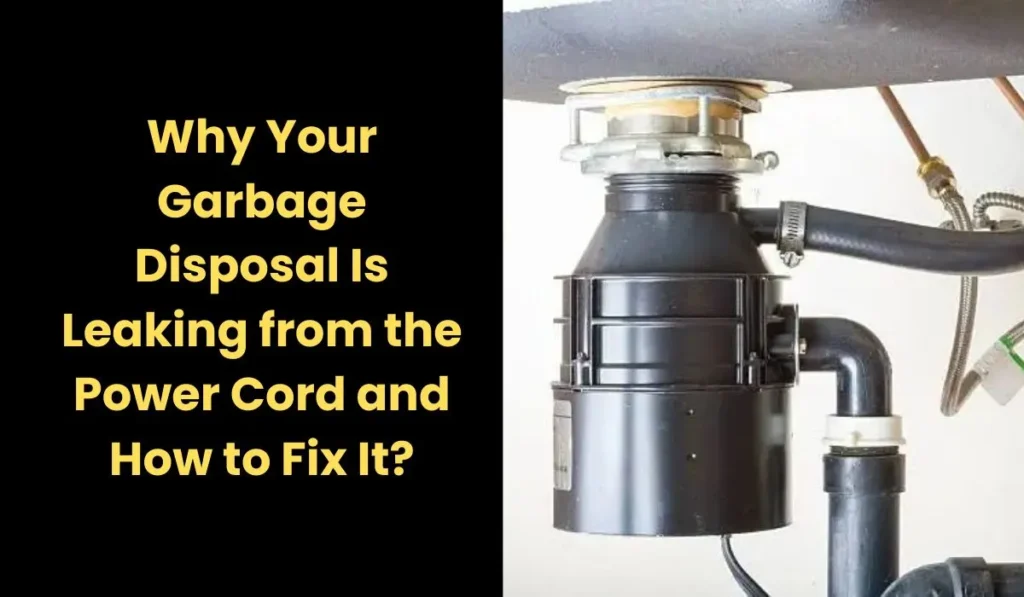Fix Garbage Disposal Reset Button Issues: InSinkErator, Waste King, Moen
Modern garbage disposals are built with a small red reset button (also known as an overload protector) located on the bottom of the unit. This button is your disposal’s built in safety mechanism. It automatically trips when the motor overheats or the blades jam, shutting off the power to prevent permanent damage.
If your garbage disposal suddenly stops working, don’t panic most of the time, pressing this little button will bring it back to life. Simply locate the button under the unit, press it firmly until it clicks, and your disposal should power back on. If it doesn’t, don’t worry let’s walk through some simple troubleshooting steps to get it running again.
How the Reset Button Works
The reset button acts as a safety circuit breaker for the disposal. When the unit jams or overheats, this button “pops out” slightly, cutting power to prevent the motor from burning out.
You’ll usually find the button on the underside of the disposal. It’s small, round (or sometimes square), and usually bright red or black. When the button has popped out, that’s your sign the disposal needs to be reset.
Tip: Some newer InSinkErator “EZ Connect” models include an automatic reset system these units shut off when overheated and reset themselves after cooling for about 10–20 minutes.
If you have a standard model and the button won’t stay in when you press it, give the motor time to cool before trying again.
Step by Step Troubleshooting Guide
Here’s what to do when pressing the reset button doesn’t immediately fix your disposal:
1. Check for Power Supply
Make sure the disposal is actually getting power. Unplug it (or switch off the circuit breaker), then plug another device like a phone charger or lamp into the same outlet.
- If that device works, power is fine.
- If it doesn’t, check your kitchen circuit breaker or press the reset button on your GFCI outlet if your disposal is plugged into one.
2. Turn Off the Disposal for Safety
Before touching anything, turn off the wall switch and unplug the unit. Never put your hand or any tool inside while it’s still connected to power.
3. Locate and Press the Reset Button
Find the small red button under the disposal. Press it firmly until you feel or hear a click. If it stays in place, that means the reset was successful.
4. Test the Disposal
Turn on cold water and flip the wall switch. If the disposal runs normally, you’re done! Cold water helps harden grease and flush debris safely through your drain.
5. If It Hums but Doesn’t Spin
A humming noise usually means the blades are jammed. Turn the unit off and unplug it again. Use a 1/4-inch Allen wrench in the small hole at the bottom of the disposal (called the flywheel hole) and rotate it back and forth. This should free the jam.
Once it moves freely, press the reset button again and test it.
6. Check for Leaks
If you notice water dripping from the bottom or sides of the disposal, it could mean a worn out seal or corroded chamber. Small leaks can sometimes be fixed by tightening connections, but a leak from the bottom usually means it’s time to replace the unit.
7. Inspect the Switch and Wiring
If everything else looks fine but the unit still won’t run, check your wall switch or air switch wiring. Loose connections or a bad switch can prevent power from reaching the motor.
8. Call a Professional When Needed
If your disposal still won’t run, or if the reset button keeps tripping, it may indicate a burned-out motor or deeper electrical issue. In that case, contact a licensed plumber or electrician to inspect it.
Before is the easy video guide for you to reset the garbage disposal when the reset button does not work by using the Allen wrench. The model used in the video is Badger 5:
InSinkErator Garbage Disposal Reset Instructions
For most InSinkErator models, the reset button is located on the bottom of the unit. Look for a small, red, square button. It usually sits flush when the disposal is working properly and pops out when the system overheats or jams. Before touching anything, make sure the wall switch is turned off or the unit is unplugged. If the disposal has overheated, allow it to cool for about 10 to 20 minutes before resetting.
Once cooled, press the red button firmly until you feel it click and stay in place. If it immediately pops back out, wait a few more minutes and try again. After resetting, turn on a steady stream of cold water and flip the wall switch. If the disposal runs smoothly, you’re all set.
Some newer InSinkErator models, especially those in the “Evolution” or “EZ Connect” series, come with auto-reset technology. These versions don’t require manual resetting; instead, they automatically restart once the motor cools down. However, if your disposal continues to trip frequently or fails to respond even after a reset, it may indicate a failing motor or internal electrical issue — in that case, professional servicing might be necessary.
Waste King Garbage Disposal Reset Instructions
Waste King disposals also feature a reset button on the bottom of the unit, typically round and either red or black. Before pressing it, always disconnect the power by switching the unit off or unplugging it from the wall outlet to ensure safety.
To reset, press and hold the button firmly until it clicks, this action reconnects the internal breaker. If the disposal hums but the blades don’t spin, it likely means the impellers are jammed. Insert a hex wrench into the hole located underneath the unit and gently rotate it back and forth to loosen any stuck food particles or debris.
After clearing the jam, plug the disposal back in, restore power, and turn it on while running cold water. If it still doesn’t operate or trips again, the internal motor or overload switch could be faulty and may require replacement.
Moen Garbage Disposal Reset Instructions
Moen garbage disposals are also equipped with a reset button, usually found on the bottom of the unit, often positioned opposite the power cord. Start by checking that the power source is working, ensure the disposal’s outlet or GFCI outlet hasn’t tripped. If it has, reset it and confirm that your kitchen breaker is switched on.
Once power is verified, press the red reset button firmly until it clicks into place. This resets the internal circuit and restores functionality. Next, run a stream of cold water and turn on the disposal. If it still doesn’t start, the motor or wiring may be damaged, and replacing the unit might be necessary.
If you hear a humming noise but the blades don’t rotate, the unit may be jammed. Turn off the power, insert a hex wrench into the opening at the bottom, and manually rotate the flywheel until it moves freely. Then press the reset button again and test the disposal.
Some Moen models particularly batch feed or automatic reset types may not have a visible reset button. For these, consult the model’s user manual or visit Moen’s official support page for specific troubleshooting instructions.
Further Reading:
Where to Find the Reset Button on Your Garbage Disposal (All Brands)
Is Hot or Cold Water Best for Your Garbage Disposal?
Why Your Garbage Disposal Allen Wrench Won’t Turn
Conclusion
The reset button is a small but vital safety feature that protects your garbage disposal from overheating and damage. Learning how to find, reset, and troubleshoot it can save you time, stress, and unnecessary repair costs.
By following these steps for InSinkErator, Waste King, and Moen models, you can handle most issues on your own. And if your disposal still won’t cooperate, you’ll at least know when it’s time to call in expert help.
The Author

Muhammad Nabeel Dar has worked in the waste management industry for over 10 years, specializing in residential waste systems and kitchen efficiency solutions. He writes about practical home improvements, cost-effective appliance choices, and sustainable waste management practices that help homeowners make informed decisions. His hands-on experience with both commercial and residential waste systems provides unique insights into what actually works well in real-world home environments versus what just sounds good in marketing materials.