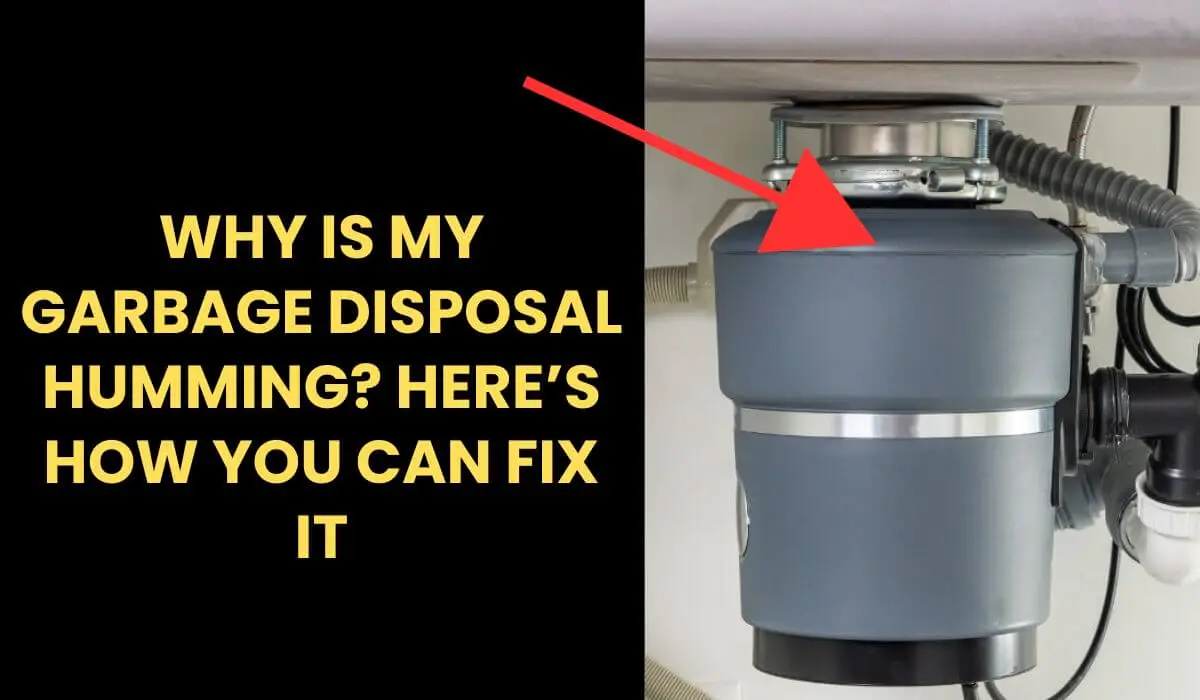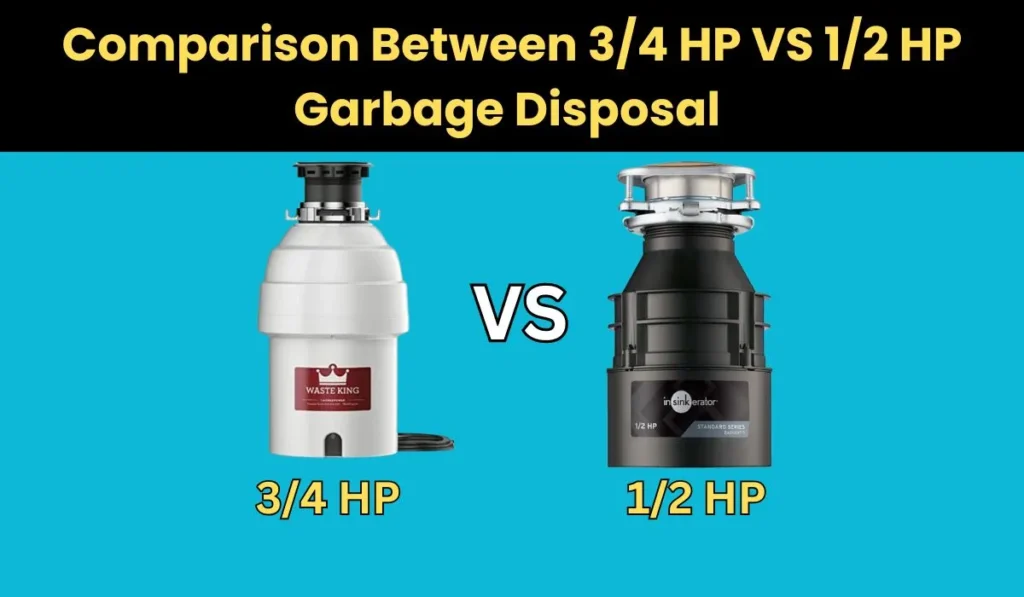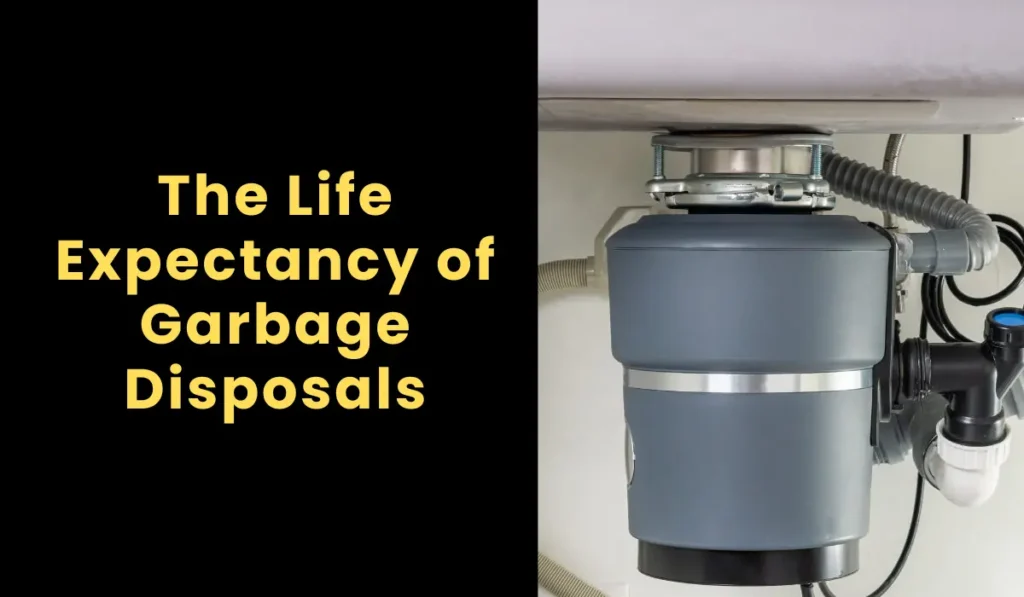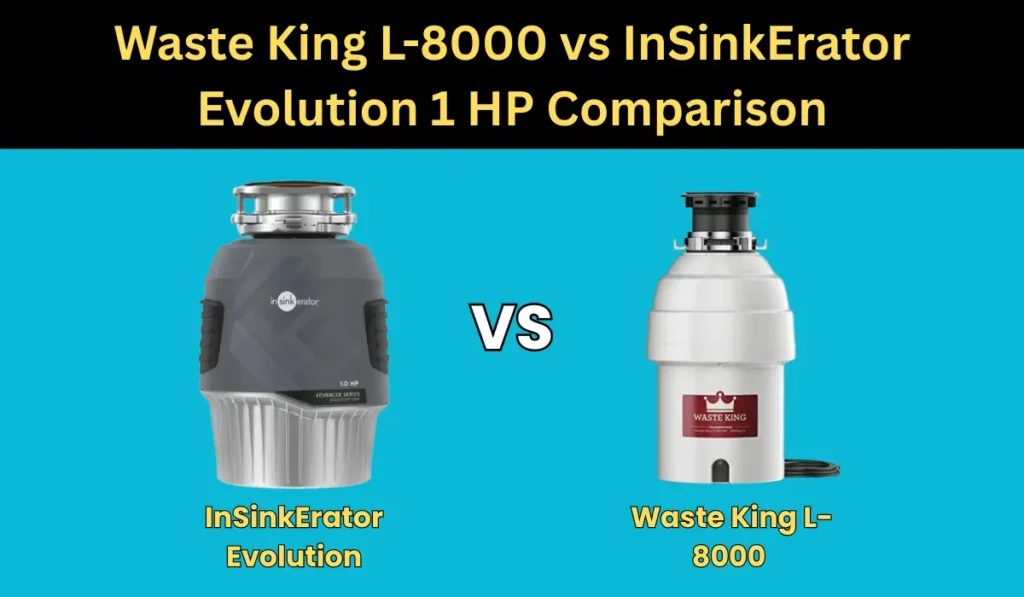Garbage Disposal Humming? Simple Solutions Inside
Garbage disposals are essential tools that keep your kitchen clean. One of the major problems with garbage disposals is that, as they age, they start creating a humming noise, which means that the blades are not turning. This can also be caused by an overheated motor or any electical issues in motor’s wiring.
In this guide, we’ll take about why your garbage disposal is humming and what are the steps that you can follow to solve this problem.
Understanding the Humming Noise
The humming noise usually indicates that the motor of the garbage disposal is functioning, but the impellers, which are responsible for grinding food waste, are stuck. This can happen for several reasons:
- Jammed Blades: Often, food particles, debris, or foreign objects like utensils can get stuck between the blades, preventing them from turning.
- Overheated Motor: If the motor overheats, it might cause the garbage disposal to hum without the blades moving.
- Electrical Issues: Problems with the electrical connections or the motor’s wiring can also lead to a humming noise without the blades spinning.
Common Causes of a Humming Garbage Disposal
1. Obstructed Blades

One of the most common reasons for a humming noise in your garbage disposal is obstructed blades. This occurs when objects, such as food particles, bones, or even non-food items like utensils, get stuck between the blades. When this happens, the blades are unable to turn, causing the motor to hum as it attempts to operate against the obstruction.
Impact on the Disposal’s Operation
- Reduced Efficiency: The garbage disposal cannot grind food waste properly, leading to inefficient waste management.
- Potential Damage: Continued operation with obstructed blades can cause the motor to overheat or even burn out, leading to costly repairs or replacements.
- Noise: The humming noise is not only annoying but also a clear indicator that the disposal is not functioning correctly and needs immediate attention.
How to Repair
Clearing a jam in your garbage disposal is a straightforward process, but it requires careful handling to avoid injury. Here’s a step-by-step guide to help you clear the obstruction safely:
- Turn Off the Power: Ensure the garbage disposal is completely turned off. Unplug the unit or switch off the circuit breaker that powers the disposal to avoid any accidental activation.
- Inspect the Disposal: Use a flashlight to look inside the disposal and identify any visible obstructions. Don’t use your hands to remove objects at this stage.
- Use a Tool: Use pliers or tongs to carefully remove any visible objects. Avoid using your hands directly to prevent injury.
- Manually Rotate the Blades: Insert a hex key (usually provided with the disposal) into the hex-shaped hole at the bottom of the disposal unit. Turn the key back and forth to manually rotate the blades and dislodge any stuck objects. If you don’t have a hex key, you can use a wooden spoon handle or a similar tool to manually rotate the blades from above.
- Reset the Disposal: Locate the reset button on the bottom or side of the disposal unit and press it to reset the motor.
- Restore Power and Test: Restore power to the disposal and run cold water through it. Turn on the disposal to see if the humming noise has stopped and the blades are turning freely.
2. Clogged Disposal

A clogged garbage disposal is another common reason for a humming noise. Over time, food particles and debris can accumulate in the disposal, leading to a blockage that prevents the blades from turning properly. This buildup can occur from improper use, such as putting fibrous vegetables, grease, or large quantities of food waste down the disposal.
Check Out: 15 Things You Should Not Put Down Your Garbage Disposal
Signs of a Clogged Disposal
- Slow Draining: Water drains slowly or not at all, indicating a blockage.
- Backups: Water or food waste backs up into the sink.
- Humming Noise: The disposal hums but doesn’t grind food waste effectively.
- Odor: A foul smell emanates from the disposal due to trapped food particles.
How to Repair
- Turn Off the Power: Again ensure that the garbage disposal is completely turned off. Unplug the unit or switch off the circuit breaker that powers the disposal to avoid any accidental activation.
- Inspect the Disposal: Again use a flashlight to look inside the disposal and identify any visible obstructions.
- Use a Plunger: Place a plunger over the drain and plunge several times to try to dislodge the clog.
- Manually Rotate the Blades: Insert a hex key (usually provided with the disposal) into the hex-shaped hole at the bottom of the disposal unit. Turn the key back and forth to manually rotate the blades and break up any clog.
- Clean the P-Trap: Place a bucket under the P-trap (the curved pipe under the sink) and loosen the fittings to remove the trap. Clean out any debris that may be causing the clog, then reassemble the trap.
- Flush with Water: Run cold water through the disposal to flush out any remaining debris. Turn on the disposal to see if the clog has been cleared.
- Restore Power and Test: Restore power to the disposal and run cold water through it. Turn on the disposal to see if the humming noise has stopped and the blades are turning freely.
3. Disposal Needs to Be Reset

Sometimes, a garbage disposal may need to be reset to function correctly. This can happen if the motor overloads due to a jam, overheating, or an electrical issue. The reset button on the disposal acts as a built-in safety feature to protect the motor from damage.
How to Repair
Resetting your garbage disposal is a simple process. Here’s how to do it:
- Turn Off the Power: Again same process, ensure that the garbage disposal is completely turned off. Unplug the unit or switch off the circuit breaker that powers the disposal to avoid any accidental activation.
- Locate the Reset Button: Find the reset button on the bottom or side of the disposal unit. It is usually a small, red or black button.
- Press the Reset Button: Press the reset button firmly. You might hear a click indicating that the motor has been reset.
- Restore Power and Test: Plug the disposal back in or turn on the circuit breaker. Run cold water through the disposal and turn it on to see if it operates normally without the humming noise.
4. Tripped Breaker or GFCI Switch
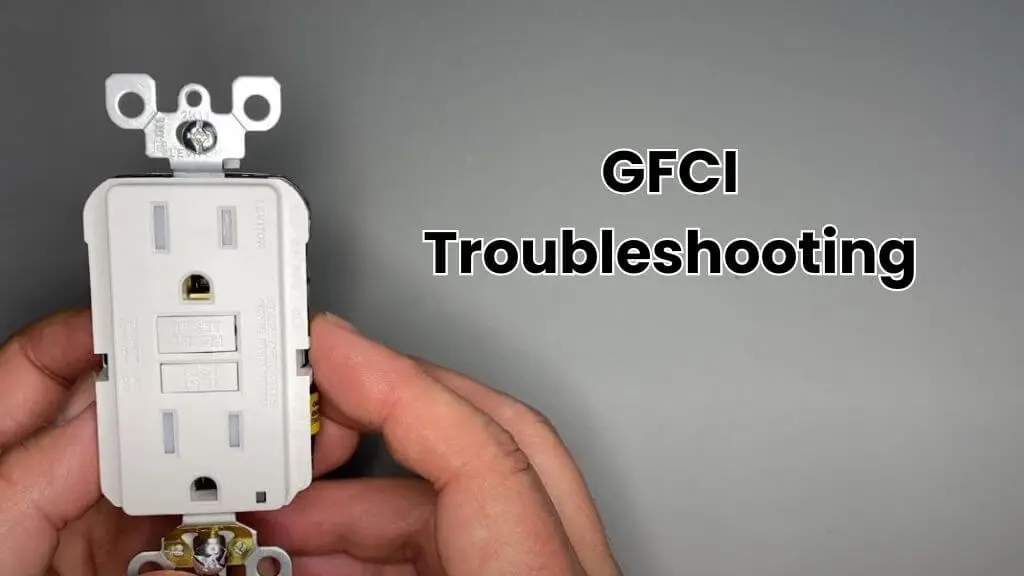
Electrical issues are another common cause of a humming garbage disposal. If the disposal’s circuit breaker or Ground Fault Circuit Interrupter (GFCI) switch trips, it can disrupt the electrical supply, causing the motor to hum without turning the blades. This can happen due to an overload, a short circuit, or a surge in power.
How to Repair
Checking and resetting the breaker or GFCI switch can often resolve this issue. Here’s how you can do it:
- Turn Off the Disposal: As you already know the first step, turn off the garbage disposal. Unplug the unit or switch off the circuit breaker that powers the disposal.
- Locate the Circuit Breaker or GFCI Switch: Find the breaker panel in your home. If your disposal is connected to a GFCI outlet, locate the GFCI switch, usually found in the kitchen or bathroom.
- Check the Breaker: Open the breaker panel and look for the breaker switch that controls the garbage disposal. If it has tripped, it will be in the middle position.
- Reset the Breaker: Flip the tripped breaker to the “Off” position first and then to the “On” position to reset it.
- Check the GFCI Switch: If your disposal is connected to a GFCI outlet, press the “Reset” button on the outlet to restore power.
- Restore Power and Test: Plug the disposal back in or turn on the circuit breaker. Run cold water through the disposal and turn it on to see if it operates normally without the humming noise.
Here’s a video on GFCI basics to help you get a better understanding:
5. Overheating Unit
Overheating is another issue that can cause your garbage disposal to hum. If the unit runs for too long or if there is a significant blockage, the motor can overheat, causing the thermal overload protector to trip. This built-in safety feature prevents the motor from burning out due to excessive heat.
How to Repair
Cooling down and resetting an overheating unit involves a few simple steps:
- Turn Off the Disposal: Turn off the disposal, then unplug the unit or switch off the circuit breaker that powers the disposal.
- Allow the Unit to Cool Down: Wait for about 15-20 minutes to allow the motor to cool down. This gives the thermal overload protector time to reset itself.
- Locate the Reset Button: Find the reset button on the bottom or side of the disposal unit. It is usually a small, red or black button.
- Press the Reset Button: Press the reset button firmly. You might hear a click indicating that the motor has been reset.
- Clear Any Obstructions: While waiting for the unit to cool, check inside the disposal for any visible obstructions using a flashlight. Remove any debris or objects that may have caused the overheating.
- Restore Power and Test: Plug the disposal back in or turn on the circuit breaker. Run cold water through the disposal and turn it on to see if it operates normally without the humming noise.
Faulty Motor

A faulty motor is a more serious issue that can cause your garbage disposal to hum without functioning properly. Over time, the motor can get worn out from regular use, electrical problems, or not enough maintenance. Spotting the signs of a failing motor is important to avoid more damage and keep your disposal working well.
Signs of a Failing Motor
- Persistent Humming Noise: The motor hums consistently even after clearing jams and resetting the unit.
- Motor Doesn’t Start: The disposal doesn’t turn on at all, or it shuts off shortly after starting.
- Burning Smell: A burnt odor indicates the motor is overheating or has electrical issues.
- Frequent Resets: You find yourself frequently needing to press the reset button to get the disposal working.
- Reduced Performance: The disposal struggles to grind food waste effectively, even when there are no visible obstructions.
How to Repair
Determining if the motor needs replacement involves a few diagnostic steps. Here’s how to assess the condition of your garbage disposal’s motor:
- Turn Off the Disposal: Ensure the garbage disposal is off. Unplug the unit or switch off the circuit breaker that powers the disposal to avoid any accidental activation.
- Inspect for Obstructions: Use a flashlight to look inside the disposal and check for any visible obstructions. Remove any debris or objects that might be causing the motor to malfunction.
- Reset the Disposal: Press the reset button on the bottom or side of the disposal unit. If the motor continues to hum without starting, further inspection is needed.
- Check the Electrical Connections: Ensure that all electrical connections are secure. Loose or faulty wiring can prevent the motor from starting. If you’re not comfortable checking the wiring yourself, consider hiring a professional.
- Test the Motor: If the disposal still doesn’t function after clearing obstructions and resetting, the motor might be faulty. To test, you can use a multimeter to check for continuity. If there’s no continuity, the motor is likely burned out.
- Consider Replacement: If the motor is confirmed to be faulty, it’s often more cost-effective to replace the entire garbage disposal unit rather than repairing the motor alone. Compare the cost of a new unit with the potential repair costs to make an informed decision.
- Hire a Professional: If you’re unsure about diagnosing or replacing the motor, it’s best to consult a professional plumber or electrician. They can accurately assess the problem and recommend the best course of action.
General Garbage Disposal Care Tips
Keeping your garbage disposal clean and well-maintained is important for its smooth operation. To clean it, run a handful of ice cubes and a cup of rock salt through the disposal to help dislodge debris and clean the blades. Another effective method is to pour half a cup of baking soda followed by a cup of vinegar into the disposal, let it fizz for a few minutes, and then rinse with hot water to remove odors and buildup.
Always use cold water for 15 seconds before and after using the disposal to solidify any grease or oils, making them easier to chop and flush out. Regularly using a long-handled brush to clean the inner walls and blades can also help remove any stuck food particles.
To completely freshen your disposal, Check out: 5 Effective Steps To Get Rid Of Garbage Disposal Smell
When to Call a Professional
While many garbage disposal issues can be fixed with basic troubleshooting and maintenance, sometimes it’s best to call a professional. If you’ve tried resetting the unit, clearing jams, and checking electrical connections without success, it may be a sign of a more serious problem. Persistent issues like frequent resets, recurring clogs, or a disposal that doesn’t turn on even after troubleshooting suggest that professional help is needed.
Conclusion
If your garbage disposal is humming, it’s a common problem that you can often fix with some simple troubleshooting and maintenance. The humming noise might be caused by stuck blades, clogs, electrical problems, overheating, or a faulty motor. Understanding these problems can help you resolve the issue. Regular cleaning and using the disposal properly are important for keeping it in good shape and making it last longer.
The Author

Muhammad Nabeel Dar has worked in the waste management industry for over 10 years, specializing in residential waste systems and kitchen efficiency solutions. He writes about practical home improvements, cost-effective appliance choices, and sustainable waste management practices that help homeowners make informed decisions. His hands-on experience with both commercial and residential waste systems provides unique insights into what actually works well in real-world home environments versus what just sounds good in marketing materials.